![]() Author: Sanja Denić (Social Inclusion Blog)
Author: Sanja Denić (Social Inclusion Blog)
In the previous blog post “Question Mark – Learning through Play” we discussed the specifics and features of the Question Mark app that can be downloaded for both the Android and the iOS operating system.
The Question Mark app can be used as a didactic tool, as well as for fun and leisure, and because of the large number of options it can also be very useful to teachers, educators, parents… This app makes it possible to create a quiz on any topic we want a child to master. We need to come up with a topic, questions, find or record photos of items that will represent the answers and we can start creating a quiz. This kind of control over the contents of the quiz to be presented to the child also provides for full adaptation and an individualized approach to the child’s interests, capabilities and needs for play and learning. Cell phones and mobile apps represent part of the everyday world of children and we should use them for learning through play, in this case using educational quizzes.
How an educator, teacher or parent uses the Question Mark app depends on the child itself, i.e. on what it should master, as well as on the creativity and imagination of the teacher/parent as the quiz creator. The Question Mark app makes it possible to apply the same material (in this case 10 pictures showing the same car, but in different colours) in various ways and to create a quiz adapted to the age, capabilities and needs of the child.
The Question Mark app was used to create 4 quizzes from the same pictures. Each quiz teaches colours, but in different ways. The pictures used for creating these quizzes can be downloaded here:
(…)
Example quiz: Telling Colours Apart
The goal of the quiz is telling apart, differentiating and naming colours, mastering global reading.
The background colour for this quiz is also black, while the letters are yellow, to make them prominent against the black background. We can choose a combination that the child finds pleasing.
The quiz option with 2 possible answers was chosen, but if the child’s attention is longer and if they are used to this method of work, we can also use the option with 4 possible answers.
We can use the Cyrillic or Latin script when creating this quiz.
The quiz “Telling Colours Apart” created using the Question Mark app can be seen here. (…)
We can use the same pictures to create the same quizzes for learning colours in any foreign language – e.g. English, Russian, German…
The Question Mark app can be downloaded for both the Android and the iOS operating systems.
You can also let us know what you think of the application or ask us a question about it on our Facebook page Create a Quiz and Have Fun!
The entire text in Serbian can be found on the Social Inclusion Blog.
 Government of the Republic of Serbia
Government of the Republic of Serbia























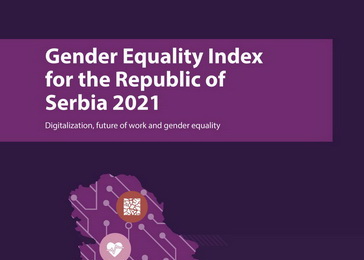



 pdf [271 KB]
pdf [271 KB]
Leave a Comment